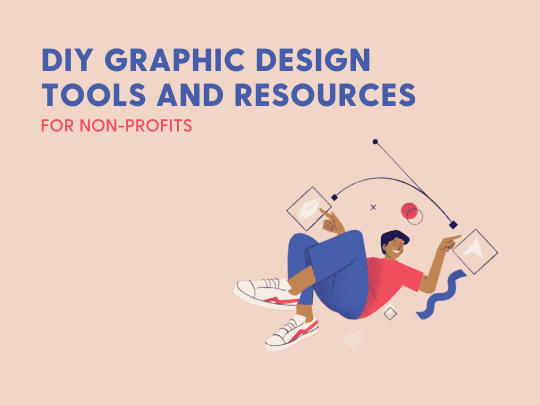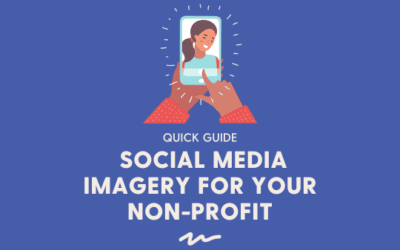Sometimes we create branded graphics and assets for our clients, and sometimes we focus on strategy development and our clients have the capacity and skills to create designs in-house. Today, non-profits can leverage many user-friendly design tools, making design more accessible to their teams than ever. Here’s a list of tools and resources that non-profit staff can use to keep their graphics on-brand and visuals impactful. Happy designing!
1. Canva
Some graphic designers hate on Canva, and don’t get us wrong, it has some limitations. But with a little bit of design training, you can get so much quality work out of Canva, especially when it comes to social media graphics and posters. Be sure to check out Canva Design School if you or your staff are new to creating designs and don’t be afraid to rely on the templates as a guide (but don’t forget to tailor them for your organization!).
- Features: Drag-and-drop design, templates, a wide range of stock images and graphic elements, and easy branding.
- Best For: Social media graphics, presentations, posters, and flyers.
- Pricing: As a non-profit, you can access the premium version of Canva for free by filling out a simple form: Canva for Non-profits.
2. Easel.ly
If you’re looking for a tool to help you visualize data and show your impact, Easelly is a great resource!
- Features: Simple infographic creation tool with templates.
- Best For: Infographics and data visualizations.
- Pricing: Affordable pricing.
3. Unsplash
You should never, and I mean never, use images from Google image search. And you can’t always find stock photos that feel relevant and impactful. Enter Unsplash.
- Features: High-quality, free-to-use images.
- Best For: Finding beautiful photos for any type of project.
- Pricing: Free, but there is a premium option to get access to even more quality images.
4. Noun Project
Noun Project is building a global visual language — one that allows you to communicate no matter who you are or where you are.
- Features: A vast collection of icons and photos.
- Best For: Icons for infographics, presentations, and web design.
- Pricing: Basic icons are free with credit and you can pay for the premium icons you want ad-hoc or subscribe for regular access.
5. YouTube Channels
Check out the YouTube channels below — each offer a range of tutorials and tips that will help you learn how to create effective and visually appealing graphics:
We’re big believers in learning new things! If you don’t know how to get a certain effect in Canva or other graphic design tools — someone has probably made a video on it.
Remember, many graphic design tools offer pre-designed templates that can be customized to save time. Just ensure you update the templates with your brand’s colours and fonts to maintain a cohesive look. And lastly, simple and clear is always better in design.
And if you ever need more support to bring your vision to life, we’re your partners in creativity! We love to design social media templates, impact reports, and a variety of other collateral items you might be dreaming about for your non-profit.