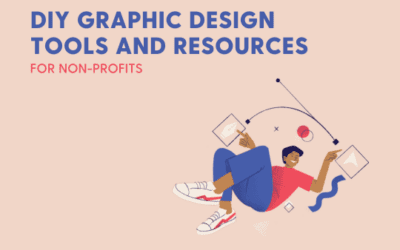With so many acronyms floating around in the digital world, it’s easy to get lost in the seemingly random letters that get thrown our way. Today, my goal is to shed some light on one that you’ve most likely heard thrown around: CMS.
What is a CMS?
CMS stands for Content Management System, and it means exactly that. It is a system that allows you to manage the content on your website.
What does it let me “manage”?
Well, that depends on a lot of factors, including the type of CMS, your technical abilities, and the requirements of your website. For the most part, you can control almost everything to do with the CONTENT of your site, but have less control over the structure and look/feel of the site. The reason for this is simple, as well as the fact that a website is a part of your brand, and allowing your users to change the font, colours, and other design elements of the site may break it structurally or at the very least make it inconsistent with your brand.
Which one is best for me?
There are a lot of Content Management Systems out there, and most of them will do the trick depending on your requirements. Some of them are simpler to administer, but perhaps not meant for larger scale or more complicated sites. Some are extremely robust but maybe like bringing a bazooka to a knife fight. If you aren’t sure which one is best for your goals, find a trusted professional to help you with the choice. If you have experience with one in particular, and really liked it, then stick with what you know!
Why do people recommend different ones?
It all comes down to experience really. With dozens of popular systems, it is really hard for one agency to be able to professionally develop in all of them, so each studio tends to gravitate towards a limited number of them; the whole jack of all trades, master of none dilemma.
But I heard [INSERT CMS NAME HERE] is terrible for SEO, and eats small children!
Most systems are what your developer makes of them, based on a lot of factors, including the system, code, structure, hosting environment, caching, content, and more. The truth is if it’s a good CMS, any developer with experience can make it as effective as any other. I can’t comment on what size of children they eat though.
Open Source vs Proprietary CMS
An open-source CMS is one that is freely available online. Most have a very active online community developing updates, patches, as well as useful add-ons/plugins to help enhance the functionality of the website. Although there is a cost to the planning, design, and development of a website using an open-source CMS, there is typically no monthly or licensing fee associated with it, but it should be maintained, updated, and patched regularly to ensure online security.
Open Source Pros:
- Low/No monthly fees
- Easily managed and expanded using online communities
- Can be hosted almost anywhere
- Easier to find an agency to take over the development, maintenance and enhancements of your site.
Open Source Cons:
- May not have the functionality you need
- If not updated/patched they can pose online security risks
- Bloated and slower depending on the setup or system
- Support/Updates not included
- Some agencies are not developers, and rely on the CMS to work as is, without the ability to actually customize and fix any issues.
A proprietary CMS is one that was built and maintained by an agency or company. There is typically a licensing fee (which is sometimes built into the hosting fee) for using such a system. Proprietary CMS’ were quite common a decade ago when the open-source options were limited and sub-standard.
Proprietary Pros:
- No worries about hosting
- Don’t have to deal with patches, updates, or security
- May include functionality specific to your business
- You have a partner and a system that just works, and relationships are very important!
Proprietary Cons:
- You are beholden to the company that developed it. If they go out of business, or if you would like to look at other agencies, you have no other option but to start over (for the most part).
- Typically a higher cost for licensing or hosting.
- It’s much harder to get new functionality, as there isn’t an online community developing plugins. You would be required to pay for that enhancement.
- In some cases, the innovation to account for newer technologies is not accounted for in a proprietary system.
You still haven’t answered my question about which one is best though!
True, because there isn’t an easy answer to that question. There really is no “Best” CMS. It will often depend on your needs, your goals, and the primary function of your website. As an agency, we always like to use a discovery session to determine what you need out of an online presence before making any kind of recommendation. If your goal is to sell products online, the CMS we recommend will be a lot different than if you want to start an online blog. We will however recommend a CMS that we have knowledge and experience in.
Okay, but which ones are out there?
There are a lot out there, but for brevity, I’ll mention three of the bigger open-source systems:
WordPress
WordPress started out as a blogging platform but has slowly expanded into a full Content Management System. It’s a fairly simple system to handle simple tasks and is quite easy to use from a management perspective. It is however quite dependent on “plug-ins” for additional functionality. Much simpler to get a website up and running, requiring less development/programming knowledge.
Joomla
Another commonly used system, which is also heavily dependent on Plugins for functionality. Newer versions are much easier to administer, and only require an intermediate level knowledge of programming for the agency to build/develop.
Drupal
This is more of an “Application Management System” in my opinion. It’s much more robust and can produce much more complicated websites and online applications. That being said, it requires much more specialization from a developer and is much more crucial to be optimized properly for performance.
How do I choose?
Do some research, try some out, ask your friends, and above all talk with your friendly neighbourhood digital agency.